Send Daily 5 Free Fake sms from this site..........
Friday 26 April 2013
Thursday 18 April 2013
CCTV Hacking TutoriaL
******************************
* First , Please download the Angry IP Scanner from herehttp://www.angryip.org/w/Download. This is a simple tool that scans for a range of Live IP Addresses and identifies user specified open ports.
(This doesn’t require any installation guys. Just download and run it.)
* When you open the tool you can see options to set IP ranges for scanning.
* Just go to Google and Search for your IP Address. You will get your IP address in this links:
- www.cmyip.com
- www.geobytes.com
- www.iplocator.com
* Enter your IP address in the starting field and in the finishing field. This will sure take a lot of time to scan the whole range but will increase the probability of finding more vulnerable cams.
* Next is to specify a Port so that the Angry IP Scanner will ping each IP to find out if that port is open, Go to Tools > Preferences > Ports tab. In Port selection enter the port number you want to scan. I noticed that in my locality most of them are using HIK Vision Digital Video Recorder. This device uses the port 8000. So I’m entered port 8000 in the text box.
* If you want to scan multiple ports you can enter port number separated by commas. After entering the port number go to Display tab. This where you can customize the results displayed. By default All Scanned Hosts will be checked. In this mode all Dead IP wil be displayed in Red, Alive in Blue and Open Ports in Green. So I recommend to select Hosts with open ports only so that you need not scroll through the entire ocean of Dead and Alive IPs. Once done click OK.
* Now click on Start button and wait for sometime. If you have selected All Scanned Hosts in Display tab, you would have seen individual IP being scanned and listed.
* If targets are shown. Just right click on the IP Address to copy it.
* Paste the link in the Address Bar of your Internet Explorer and hit Enter. Success!!! It loads the login page. As expected its the login page of HIK VISION DVR. The reason why we are using IE is that the ActiveX designed to handled these pages can work only with IE. Even in IE sometimes you will have to wait for the prompt to install ActiveX Control for HIK Vision. If your IE blocks the addon, watch this video http://youtu.be/RymqP4uDC9U to enable it. (or Google ‘enabling unsigned activex control in IE’)
* Here is the trick. Most of the targets after installing their networked DVR, they fail to change their credentials from the default one provided by the manufacturer. So for HIK VISION the default username : admin and password : 12345
* If you come across a different manufacturer you can just Google the name of the manufacturer with term ‘default password’ to find out the default credentials.
* Here is the trick. Most of the targets after installing their networked DVR, they fail to change their credentials from the default one provided by the manufacturer. So for HIK VISION the default username : admin and password : 12345
* If you come across a different manufacturer you can just Google the name of the manufacturer with term ‘default password’ to find out the default credentials.
Just sharing some of my Movies being Watched now!!! ^^
The Shed SkatePark
4 cams available around
http://120.151.100.155/view/viewer_index.shtml
Villnachen - Aargau - Switzerland
25 cams available around
http://91.138.2.129/view/viewer_index.shtml?id=773
6 cams available around
GreenHouse Cam
http://75.70.54.169:25000/view/viewer_index.shtml
Wednesday 17 April 2013
Change serial number and activate xp
 Step 1
Step 1
Open Start/Run... and type the command:
regedit and click "OK" (or press ENTER).
Go to HKey_Local_Machine\Software\Microsoft\WindowsNT\Current Version\WPAEvents,
on the right double click on "oobetimer" and change at least one digit of this value to deactivate windows.
Click "OK" and close the Registry Editor.
Step 2
Open Start/Run... and type the command:
%systemroot%\system32\oobe\msoobe.exe /a and click "OK" (or press ENTER).
This will bring up the "Activate Windows" window.
Check the option for "Yes, I want to telephone a customer service representative to activate Windows" and click "Next"
Step 3
Then click "Change Product Key" (don't enter any information on that screen)
Step 4
Type in the new key and click "Update"
The activate Windows by phone window will reappear at this point, just close it by clicking the X in the upper right hand corner
Step 5
Reboot your system and Open Start/Run... and type the command:
%systemroot%\system32\oobe\msoobe.exe /a and click "OK" (or press ENTER).
Hack Facebook Profile Picture
Hacking Facebook Profile Picture
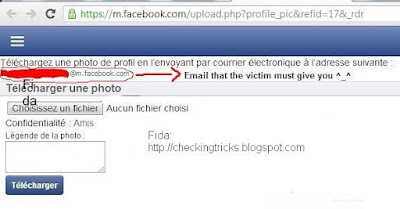 |
| Fida |
Hi friends today i will show you a private method Of Facebook Profile Pic Hacking
In this Method you can change the default pic of your victim ^_^ how ?
Lets Start :P
Send THIS Link To Your Victim Whose Facebook Profile Pic You Wanna Hack.
Ask him to give you the email :
So now just open your account Gmail then send him a message ,put the email he gave you , then attach the pic you want to see in his profile ^_^ in the message then go and check his profile ^_^.
In this Method you can change the default pic of your victim ^_^ how ?
Lets Start :P
Send THIS Link To Your Victim Whose Facebook Profile Pic You Wanna Hack.
Ask him to give you the email :
So now just open your account Gmail then send him a message ,put the email he gave you , then attach the pic you want to see in his profile ^_^ in the message then go and check his profile ^_^.
Hack WinZip Or WinRar to Bypass 40 Day Trial Make Full Version
Here is a hack to make WinZip Or WinRar full version to end it's 40 day trail.
Follow these steps :
Download this tool called "Resource Hacker" from HERE
Install resource hacker and open it.
Go to File > Open > Give path of .exefile (In most cases it's :C:\Program Files (x86)\WinRAR).
Now go to Dialogue and select "Reminder" after expanding Dialogue pane
.
Right click on the number inside the "Reminder"and select " Delete Resource".
Now save the changes and save the new file with name "WinRAR"at some other location apart from C:\Program Files (x86)\WinRAR .
Copy and the newly made WinRAR file and paste is at C:\Program Files (x86)\WinRAR folder , and Obviously Replace Or Overwrite It .
Now restart the system and your WinRAR will no more give that 40 days left pop up !
Hack Remote Ethernet ADSL Router
Hack Remote Ethernet ADSL Router - Free Your ADSL Internet
IntroDuction :-
AnADSL router is also known as a DSL modem .
The router is used to connect the computer to the DSL phone line for using the ADSL service.
BSNL and MTNL rolled out many ADSL router cum modem during the peak days of rising internet customers in India.
These ADSL routers have a serious vulnerability in them, which most of you are not aware off .
In this post I will show you how to exploit this common vulnerability that lies in most ADSL routers so as to gain complete access to the router settings and ISP login details.
Hacking Remote ADSL Routers ( DSL modems ):-
Every DSL modem (router) comes with a user name and password using which it is possible to gain access to the router settings and configure the device.
The vulnerability actually lies in the Default user name and password that comes with the factory settings.
Usually the routers come preconfigured from the Internet Service providerand hence the users do not bother to change the password.
This makes it possible for the attackers to gain unauthorized access andmodify the router settings using a common set of default user names and passwords.
Things Required :-
1. IP Scanner - To scan IPs
2. X-Pass
3. If you don't have Java installed , Download and Install Java , Click Here
4. Internet Explorer
Beginning with Scanning
1. Go HERE ,and note your IP address.
2. Open Angry IP scanner it will look like this:
3. Here you will see an option called IP Range, Now you will need an IP Range. Which is a range or a list of IP's you will have the IP scanner to scan.
4. So lets say your IP is 117.192.195.101 and you want to look for a vulnerable router in your area, you would set the range as 117.192.194.0 to 117.192.200.255 and that will give you a solid list of 100+ IPs in your area or generally close to your area.
5. Now Go to Tools->Preferences
6. Then under the under the ports tab under Port Selection type 80 'cos we will be interested in hosts with port 80 opened:
7. And on the display tab choose "Hosts with open ports only":
8. Then click OK to save the preferences and click start.
9. After a few minutes the scanner will show a list of Ips with port 80 open.
10. Now just select one of the IP addresses and open it with INTERNET EXPLORER!!!
11. A webpage will open asking for a username and password, this is the login to their router
12. Now the trick is to abuse the fact that most people are too stupid to change their routers default factory setting router login details.
So when it asks for a password and username try the most common router default logins which are:
UN PwD
--------------------
admin - admin
admin - password
admin - Leave the password blank.
13. Just enter the username-password as specified above and hit enter ,
If you are lucky you should gain access to the router settings page where you can modify any of the router settings.
The settings page can vary from router to router.
Here is the screenshot of one of the hacked router with default password settings.
An
The router is used to connect the computer to the DSL phone line for using the ADSL service.
BSNL and MTNL rolled out many ADSL router cum modem during the peak days of rising internet customers in India.
These ADSL routers have a serious vulnerability in them, which most of you are not aware off .
In this post I will show you how to exploit this common vulnerability that lies in most ADSL routers so as to gain complete access to the router settings and ISP login details.
Hacking Remote ADSL Routers ( DSL modems ):-
Every DSL modem (router) comes with a user name and password using which it is possible to gain access to the router settings and configure the device.
The vulnerability actually lies in the Default user name and password that comes with the factory settings.
Usually the routers come preconfigured from the Internet Service providerand hence the users do not bother to change the password.
This makes it possible for the attackers to gain unauthorized access andmodify the router settings using a common set of default user names and passwords.
Things Required :-
1. IP Scanner - To scan IPs
2. X-Pass
3. If you don't have Java installed , Download and Install Java , Click Here
4. Internet Explorer
Beginning with Scanning
1. Go HERE ,and note your IP address.
2. Open Angry IP scanner it will look like this:
3. Here you will see an option called IP Range, Now you will need an IP Range. Which is a range or a list of IP's you will have the IP scanner to scan.
4. So lets say your IP is 117.192.195.101 and you want to look for a vulnerable router in your area, you would set the range as 117.192.194.0 to 117.192.200.255 and that will give you a solid list of 100+ IPs in your area or generally close to your area.
5. Now Go to Tools->Preferences
6. Then under the under the ports tab under Port Selection type 80 'cos we will be interested in hosts with port 80 opened:
7. And on the display tab choose "Hosts with open ports only":
8. Then click OK to save the preferences and click start.
9. After a few minutes the scanner will show a list of Ips with port 80 open.
10. Now just select one of the IP addresses and open it with INTERNET EXPLORER!!!
11. A webpage will open asking for a username and password, this is the login to their router
12. Now the trick is to abuse the fact that most people are too stupid to change their routers default factory setting router login details.
So when it asks for a password and username try the most common router default logins which are:
UN PwD
--------------------
admin - admin
admin - password
admin - Leave the password blank.
13. Just enter the username-password as specified above and hit enter ,
If you are lucky you should gain access to the router settings page where you can modify any of the router settings.
The settings page can vary from router to router.
Here is the screenshot of one of the hacked router with default password settings.
14. If you do not succeed to gain access, select another IP from the list and repeat the step-13. At least 1 out of 5 IPs will have a default password and hence you will surely be able to gain access.
Exploitation
Now for most of the routers you can find username in plain text and password covered with *'s when setting up a new connection, so just look for something that says connection wizard or connection setup, and follow the steps till you find the username and password as mentioned.
So why did we use Internet Explorer for this??
Because XPass works only with IE, we couldn't figure the pass out if we used Firefox or Chrome or Opera.
And now when we have the page where username and pass. are just open XPass click on the X sign and drag it over the *'s and you will have this:
Bingo, You Found The Username and Password
password in this case is: 854179
Finally You Steal an Internet Connection ,Now You can copy the ISP login details and close (logout)the Router Settings Page.
Now Login with The victims username and password and get unlimited download and Browsing.
Counter Measures:-
Most of the home routers are left out in default configuration state & can be hacked easily. The password vulnerability can easily exploited which later can result in havoc for a user. A little bit of user awareness is required to keep themselves safe.
1. If you are using an ADSL router toconnect to the Internet , it is highly recommended that you immediately change your password to prevent any such attacks in the future.
Since the configuration varies from router to router, you need to contact your ISP for details on how to change the password for your model.
2. Keep strong passwords rather than plain one's that can be easily guessed or brute forced.
That's all. Stay safe and Be secure !
Warning!
All the information provided in this post are for educational purposes only. Please do not use this information for illegal purposes.
Exploitation
Now for most of the routers you can find username in plain text and password covered with *'s when setting up a new connection, so just look for something that says connection wizard or connection setup, and follow the steps till you find the username and password as mentioned.
So why did we use Internet Explorer for this??
Because XPass works only with IE, we couldn't figure the pass out if we used Firefox or Chrome or Opera.
And now when we have the page where username and pass. are just open XPass click on the X sign and drag it over the *'s and you will have this:
Bingo, You Found The Username and Password
password in this case is: 854179
Finally You Steal an Internet Connection ,Now You can copy the ISP login details and close (logout)the Router Settings Page.
Now Login with The victims username and password and get unlimited download and Browsing.
Counter Measures:-
Most of the home routers are left out in default configuration state & can be hacked easily. The password vulnerability can easily exploited which later can result in havoc for a user. A little bit of user awareness is required to keep themselves safe.
1. If you are using an ADSL router to
Since the configuration varies from router to router, you need to contact your ISP for details on how to change the password for your model.
2. Keep strong passwords rather than plain one's that can be easily guessed or brute forced.
3. Keep monitoring your routers logs.
4. Some new routers have option to disable remote access. It is recommended to disable any such remote access doors.
Warning!
All the information provided in this post are for educational purposes only. Please do not use this information for illegal purposes.
Tuesday 16 April 2013
Wifi Password Hacking
Get Into any Wireless Network with, Net tools 5 Have Wireless signals in your area? but cant use them cuz they have security? This Tut will tell you how too use nettools 5 to get into them, First you need too see what wireless networks are in your area, this is pretty simply first,
Open Control Panel.
Then view network status and tasks,
Then click on manage wireless networks,
Once you find what kinda security it has, as high lighted below, open nettools
NetTools Side of TuT,
Once you have nettools open, then, Start> Network Tools> WEP/WPA Key Generator, it should look like it is below,
Once Open, select the type of security that the Wireless network your trying to get into has, then select "Hex (0-9,A-F)",
Now you Need too select a Key Length, the best one too use is, 64/40 bits, once you have done that,Be sure to click on the Calculate Key Space,
Now simply hit Generate Code, and your code will appear,
Now simply copy and paste that into the password bar, when prompt to, when your connecting too the Wireless signal,
Friday 12 April 2013
Monday 1 April 2013
Bypass Facebook photo tag verification
HOW TO BYPASS FACEBOOK PHOTO TAG VERIFICATION
OKAY SO I AM GONNA SHOW YOU GUYS A LITTLE TRICK TO BYPASS THE FACEBOOK VERIFICATION (VERIFY IMAGES)
THIS IS THE NEW METHOD TO VERIFY THE PHOTOS EVEN IF THE PROFILE IS BLOCKED:
STEP 1: GO TO GOOGLE IMAGES SEARCH
STEP 2: TYPE FACEBOOK+"NAME OF 1ST FRIEND" COPY AND PASTE FROM BLOCKED ACCOUNT
STEP 3: SEARCH , YOU WILL SEE THE PICTURE OF THE 1ST FRIEND IN THE 1ST 3 RESULTS
STEP 5:IF YOU DIDN'T IDENTIFY THE FRIEND.SIMPLY SKIP THE PICTURE AND YOU WILL GET ANOTHER ONE (ALWAYS YOU HAVE 2 SKIPS/PICTURE)
STEP 6: AFTER YOU IDENTIFY THE 5 PICTURES FACEBOOK WILL ASK YOU TO CHANGE YOUR PASSWORD AND EMAIL PASSWORD
STEP 7: CHANGE YOUR FACEBOOK ACCOUNT PASSWORD AND CONFIRM THAT YOU CHANGE YOUR EMAIL PASSWORD (EVEN YOU DON'T)
STEP 8: NOW EVERY THING IS OK
STEP 9: IF YOU SEE THIS MESSAGE(NO VERIFICATION METHOD IS AVAILABLE NOW) JUST LOGOUT AND WAIT 1 HOUR TO LOGIN, IF YOU FAILED TO VERIFY THE PHOTOS, FACEBOOK WILL GIVE YOU 1 CHANCE TO VERIFY 5 PICTURES EVERY 1 HOUR.
IF YOU FIND THIS METHOD HELPFUL DON'T FORGET SAY THANKS
Subscribe to:
Posts (Atom)

















