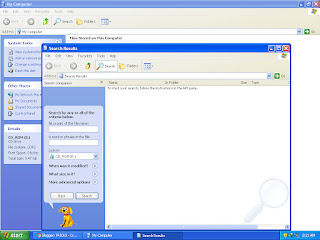Thursday 20 September 2012
Sunday 16 September 2012
Latest Code Chat Emoticon Facebook
All Emo
[[110566632320002]] – Cat listening to music
[[126213110723975]] – Hello Ketty
[[126230880722198]] – Green Worm Ani
[[391395244674]] – stitch in guitar
[[126229327389020]] – Rose Red Ani
[[127868980561350]] – Heart beat
[[126220920723194]] – santa
[[126216480723638]] – butterfly blue
[[126132024065417]] – Heart rotate ani
[[391246504674]] – Dizzy Girl Ani
[[391581559674]] – smileys blush
[[126278187384134]] – O YEah Hippo
[[391299864674]] – Rose Red
[[126217194056900]] – i ♥ u
[[126540207361797]] – Smileys inlove
[[398699314236]] – Teddy n ♥
[[110780922298250]] – Heart on Fire
[[391394694674]] – Little Monkey n ♥
[[127878643893717]] – hand Clap
[[398570519236]] – mickey at Sleep
[[394930959230]] – Smileys Zzzz
[[126398717372810]] – Converse
[[391537884674]] – Cute Panda
[[391405744674]] – Crazy Sakura
[[126229327389020]] – Rose Red Ani
[[127868980561350]] – Heart beat
[[126220920723194]] – Santa
[[126216480723638]] – butterfly blue
[[126132024065417]] – Heart rotate ani
[[391246504674]] – Dizzy Girl Ani
[[391581559674]] – smileys blush
Wednesday 5 September 2012
How to know who used your PC/Laptop in your absence
Now easily find out, who used your PC/Laptop in your absence, without using any software.
Just follow these simple steps:
start >> run >>eventvwr.msc
Events are stored in three log files: Application, Security, and System.
These logs can be reviewed and archived.
For our purposes we want the System log. Click on "System" in the left-hand column for a list of events.
Look for a date and time when you weren't home and your computer should have been off.
Double click on the eg: info n it will show u the detail.
You can also use this log to see how long someone was on the computer. Just look at the time the computer was turned on and off for that day.
Trick to bypass Mobile verification of any site
I know most of the peoples dont like the mobile verification term of websites. Its commonly used by Gmail, when you try to make multiple email ids with same ip then gmail ask for mobile verification to create the account. And unfortunately if you dont have any cell phone means you cant use email service.
Yeah it sucks..
But after some searching i have search out a website which is the world's leading web-based unified messaging system that channels your free voicemail and fax messages directly to your e-mail.
Overall means you can bypass/skip the step of mobile verification :)
In this creation i am going to teach you about how to bypass the mobile verification of any site.
So here are the steps.
1. First of all go to http://k7.net/. and sign up there.
This is a site where you can receive fax or voice calls without having a phone no. When you create an account on this site, it will provide you an unique phone no. of US.
2. Now go for creating account on gmail, enter all the information as you want, but in Location fill 'United States'.
3. Now click on 'I accept, create an account'.
4. Now it will take you to mobile verification page. Here select the option of Voice call and fill the no. that you got from k7.net.
5. Now you will get a mail having verification code as voice mail on that account from which you have registered on K7.net. Open it, download the attachment file and listen the code.
6. Now enter the code of your voice mail in verification code. and click OK.
7. Yuppiiee, your account is ready now :)
Tuesday 4 September 2012
How to Make an Auto-Hacking USB Drive
I will teach you how to make a basic Auto-Hacking USB Drive. There are probably many different variationsof this. I will be showing you the most basic.
You need two things:
1) A USB Drive devoted to this
2) The programs and files that I will show you how to make or where to get. If you have trouble making the two files that I show you how to create, they can be downloaded at the end.

OK. If you are looking for an Instructable that will teach you how to hack the Pentagon with a 2GB USB Drive, look somewhere else. This trick uses a batch file, an auto run file, and downloaded programs.

This file is the one that makes the pop-up window when you plug in the USB Drive. You can use this on any USB Drive, even if it has U3 on it.
Open Notepad (I'm using Notepad++) and type the following:
(autorun)
label=(Name you want the drive to have)
icon=(Icon file).ico
open=(Batch file we will make later).bat
action=(What you want the action to be)
MAKE SURE YOU DO NOT TYPE THE ()'s! Where it says (autorun), replace the parentheses with brackets (the buttons to the right of the "p" key on the keyboard. USE THE BOTTOM BRACKETS, NOT THE TWISTY FRENCH BRACKETS!)
Save this file as Autorun.inf
Make sure that you save it immediately inside your USB Drive, not inside any sub-folders (My Computer, Autohax0r).
Also, I have used an icon (an .ico file), so the USB Drive will have a different picture than the boring standard picture. To get one of these, I advise going to http://www.iconarchive.com/ to get an .ico file (you have to specifically download it as .ico). If you do this, save the icon in the same place as the Autorun file.



Type this into Notepad:
@echo off
title KTX
start .\Applications\FOLDER\APPLICATION.exe
start .\CommandLine\Process.exe -k TermX.exe
start .\CommandLine\Process.exe -k WinVNC.exe
pause
goto eof
I will explain the commands used:
@echo off: Makes it so the file pops-up without showing the commands. Makes it look more professional.
title: Makes a title at the top of the batch file.
start: If you can't figure this one out, you should not be reading this Instructable.
pause: Pauses the file, waits for you to press any button.
goto: Sends the file to a different part of the script.
eof: End of file.
Also, TermX.exe is a program that my school uses to keep us out of certain websites. IT IS NOT THE FIREWALL. For info on WinVNC.exe, go to http://www.processlibrary.com/directory/files/winvnc.
Where it says \FOLDER\APPLICATION, you will change this in two steps.
Save this as KTX.bat, and place it in the same place (directory) as the Autorun.inf file.



Your computer might identify some as viruses, but don't worry. It only does this because some programs can find certain passwords.
Also, you might notice that I have a folder called "CommandLine." This is a VERY usefull program, and can be downloaded at http://www.beyondlogic.org/solutions/processutil/processutil.htm. There is also a hearty description at this page.
It is now time to go back to KTX.bat (by the way, remember that TermX.exe thing I mentioned? Well, KTX stands for "Kill TermX". Feel free to change the batch file name to whatever you want, just MAKE SURE TO ADJUST THE AUTORUN FILE, TOO!).
Go to the part of the Autorun file where it says "start .\Applications\FOLDER\APPLICATION.exe". You are going to change this. Also, add or subtract as many of this line as you need. If you have three programs to run, you need three lines of this code.
First, create a folder in the same place as the Autorun and KTX files, and name it Applications. Drag all the folders that contain the hacking programs into the Applications folder. You should come up with a directory like this:
"My Computer\AutoHax0r\Applications\HACKING FOLDERS HERE (with programs inside the folders)"
Also, you do not have to have the CommandLine in the KTX file.


Ok. This is the end of the tutorial. You should have the Autorun.inf file, the KTX.bat file, and some hacking files of your choice. To work the magic of the Auto-Hacking USB Drive, just unplug the dive in question and plug it back in. If it doesn't work, you did something wrong, because I told you how to do it right. Either that, or you have strange computer settings.
If you are confused as to how to make the batch file or the Autorun file, download them here.


Click here To download the two files
You need two things:
1) A USB Drive devoted to this
2) The programs and files that I will show you how to make or where to get. If you have trouble making the two files that I show you how to create, they can be downloaded at the end.
Step 1: A Brief Explanation
OK. If you are looking for an Instructable that will teach you how to hack the Pentagon with a 2GB USB Drive, look somewhere else. This trick uses a batch file, an auto run file, and downloaded programs.
Step 2: The Autorun File
So. Here we go. We will start with the Autorun file.This file is the one that makes the pop-up window when you plug in the USB Drive. You can use this on any USB Drive, even if it has U3 on it.
Open Notepad (I'm using Notepad++) and type the following:
(autorun)
label=(Name you want the drive to have)
icon=(Icon file).ico
open=(Batch file we will make later).bat
action=(What you want the action to be)
MAKE SURE YOU DO NOT TYPE THE ()'s! Where it says (autorun), replace the parentheses with brackets (the buttons to the right of the "p" key on the keyboard. USE THE BOTTOM BRACKETS, NOT THE TWISTY FRENCH BRACKETS!)
Save this file as Autorun.inf
Make sure that you save it immediately inside your USB Drive, not inside any sub-folders (My Computer, Autohax0r).
Also, I have used an icon (an .ico file), so the USB Drive will have a different picture than the boring standard picture. To get one of these, I advise going to http://www.iconarchive.com/ to get an .ico file (you have to specifically download it as .ico). If you do this, save the icon in the same place as the Autorun file.
Step 3: The Batch File
We will now make the batch file that starts all the "hacking programs." MAKE SURE YOU NAME IT THE SAME AS WHAT YOU CALLED IT IN THE AUTORUN FILE!Type this into Notepad:
@echo off
title KTX
start .\Applications\FOLDER\APPLICATION.exe
start .\CommandLine\Process.exe -k TermX.exe
start .\CommandLine\Process.exe -k WinVNC.exe
pause
goto eof
I will explain the commands used:
@echo off: Makes it so the file pops-up without showing the commands. Makes it look more professional.
title: Makes a title at the top of the batch file.
start: If you can't figure this one out, you should not be reading this Instructable.
pause: Pauses the file, waits for you to press any button.
goto: Sends the file to a different part of the script.
eof: End of file.
Also, TermX.exe is a program that my school uses to keep us out of certain websites. IT IS NOT THE FIREWALL. For info on WinVNC.exe, go to http://www.processlibrary.com/directory/files/winvnc.
Where it says \FOLDER\APPLICATION, you will change this in two steps.
Save this as KTX.bat, and place it in the same place (directory) as the Autorun.inf file.
Step 4: The "Hacking" Programs
Ok. We are now going on to the actual hacking programs. Go to http://www.nirsoft.net/, and browse the programs. If you have any different websites or programs, feel free to use them. I am using SniffPass, LSASecretsView, and WirelessKeyView. Install them, and place them and the folders they create in the same directory as all the other stuff.Your computer might identify some as viruses, but don't worry. It only does this because some programs can find certain passwords.
Also, you might notice that I have a folder called "CommandLine." This is a VERY usefull program, and can be downloaded at http://www.beyondlogic.org/solutions/processutil/processutil.htm. There is also a hearty description at this page.
Step 5: Modifying KTX.bat
It is now time to go back to KTX.bat (by the way, remember that TermX.exe thing I mentioned? Well, KTX stands for "Kill TermX". Feel free to change the batch file name to whatever you want, just MAKE SURE TO ADJUST THE AUTORUN FILE, TOO!).
Go to the part of the Autorun file where it says "start .\Applications\FOLDER\APPLICATION.exe". You are going to change this. Also, add or subtract as many of this line as you need. If you have three programs to run, you need three lines of this code.
First, create a folder in the same place as the Autorun and KTX files, and name it Applications. Drag all the folders that contain the hacking programs into the Applications folder. You should come up with a directory like this:
"My Computer\AutoHax0r\Applications\HACKING FOLDERS HERE (with programs inside the folders)"
Also, you do not have to have the CommandLine in the KTX file.
Step 6: All Finished!
Ok. This is the end of the tutorial. You should have the Autorun.inf file, the KTX.bat file, and some hacking files of your choice. To work the magic of the Auto-Hacking USB Drive, just unplug the dive in question and plug it back in. If it doesn't work, you did something wrong, because I told you how to do it right. Either that, or you have strange computer settings.
If you are confused as to how to make the batch file or the Autorun file, download them here.
Click here To download the two files
Super Blue Tooth Hack
Super Bluetooth Hack v 1.8-Connect via BT/Irda What`s new featues on Super Bluetooth Hack v1.8: 1.Connect via BT/Irda 2.Changing time/alarms Once connected to a another phone via bluetooth, Other features include: - read his messages - read his contacts - change profile - play his ringtone even if phone is on silent - play his songs(in his phone) - restart the phone - switch off the phone - restore factory settings - change ringing volume.
Download link - http://www.getjar.com/products/15437/SuperBluetoothHack go to this site on your cells web browser
Compatible phones - Alcatel: One Touch 557, One Touch 557a, One Touch 735, One Touch 756, One Touch C550, One Touch C552, One Touch C552a, One Touch C750, One Touch S853
Asus: P525
Audiovox: SMT 5600
BenQ: A520, C30, EF51, P50
BenQ-Siemens: CL71, E61, S81, S88
BlackBerry: 6220, 6230, 6280, 6720, 7100, 7100i, 7130, 7130e, 7210, 7230, 7250, 7280, 7290, 7510, 7520, 7730, 8100, 8130, 8300, 8310, 8320, 8700, 8703e, 8707, 8800, 8820, 8830
CECT: A1000
Cingular: Cingular 2125, Cingular BlackJack
Dopod: Dopod 515, Dopod 557w, Dopod 565, Dopod 575, Dopod 585, Dopod 586w, Dopod 595, Dopod C720W
HP: iPAQ 510 Mobile Messenger
HTC: HTC MTeoR, HTC S310, HTC S620, HTC S650, HTC S710, P3400, P3450
Huawei: U526, U626
i-mate: i-mate Smartphone2, i-mate SP Jas, i-mate SP3, i-mate SP3i, i-mate SP5, i-mate SP5m, i-mate SPL
I-mobile: 510
Lenovo: V800
LG: B2000, B2050, B2070, B2100, B2150, C1100, C1150, C2000, C2500, C2600, C3100, C3300, C3400, CG225, CU400, CU500, F2400, G1600, G1610, G4015, G7100, KE770, KE800, KE820, KE970, KG110, KG195, KG200, KG220, KG225, KG240, KG245, KG290, KG300, KG320, KG800, LG KE500, LG-KE600, LG550, LX550, LX570, M4410, MG100a, MG105, MG220, MX510, P7200, S5200, T5100, TU500, U8210, U8290, U8330, U8500, VX9400, VX9900
LG Electronics: LG-B2060
Mitac: Mio 8390, Mio 8860, Mio 8870
Motorola: A1200, A760, A768, A780, A835, C155, C168, C257, C261, C290, C350, C350M, C380, C385, C390, C450, C550, C650, C975, E1000, E1070, E365, E380, E398, E398B, E398i, E550, E680, E680i, E770, E770-Vodafone, E790, E815, i830, i850, i930, K1, KZRK K1, L2, L6, L6i, L7-Vodafone, L71, Motorola Q, Motorola Q Plus, MPX220, PEBL U6, Razr V3, RAZR V3a, RAZR V3m, Razr V3x, RAZR V3xx, RAZR V3xxv, RAZR V6, RAZR2 V8, RAZR2 V9, RAZR2 V9m, ROKR E1, ROKR E2, ROKR E6, SLVR L7, SLVR L7e, SLVR L7i, SLVR L9, T720, V1050, V1075, V171, V177, V180, V186, V188, V190, V191, V195, V197, V220, V235, V300, V303, V360, V360-Vodafone, V365, V3c, V3i, V3m, V3r, V3t, V3v, V3x-Vodafone, V400, V500, V505, V525, V525M, V535, V545, V547, V550, V551, V555, V557, V600, V600i, V620, V635, V690, V80, V975, V980, V980M, W220, W315, W375, W490, W510, Z3
NEC: N600
Nokia: 2355, 2610, 2626, 2630, 2650, 2760, 2855i, 2865, 2865i, 3100, 3105, 3110c, 3120, 3125, 3152, 3155, 3155i, 3200, 3220, 3230, 3250, 3300, 3410, 3500, 3510, 3510i, 3530, 3586i, 3587, 3595, 3600, 3620, 3650, 3660, 5070, 5100, 5140, 5140i, 5200, 5300, 5310 XpressMusic, 5500, 6010, 6015, 6020, 6021, 6030, 6060, 6060v, 6061, 6070, 6080, 6085, 6086, 6100, 6101, 6102, 6102i, 6103, 6108, 6111, 6125, 6126, 6131, 6133, 6151, 6155, 6165, 6165i, 6170, 6200, 6220, 6225, 6230, 6230i, 6233, 6234, 6235, 6235i, 6255, 6255i, 6260, 6265, 6265i, 6267, 6270, 6275i, 6280, 6288, 6300, 6310i, 6500c, 6500s, 6555, 6585, 6600, 6610, 6610i, 6620, 6630, 6650, 6651, 6670, 6680, 6681, 6682, 6708, 6800, 6810, 6820, 6822, 7200, 7210, 7250, 7250i, 7260, 7270, 7360, 7370, 7373, 7390, 7500, 7600, 7610, 7650, 7710, 8600 Luna, 8800, 8800 Sirocco, 8910i, 9210, 9290, 9300, 9500, E50, E60, E61, E61i, E62, E65, E70, E90, N-Gage, N-Gage QD, N70, N70-1, N71, N72, N73, N75, N77, N80-1, N90, N91, N92, N93, N93i, N95
O2: Ice
Orange: SPV, SPV C100, SPV C500, SPV C550, SPV C600, SPV C700, SPV e100, SPV E200
Panasonic: A210, SC3, VS2, VS3, VS6, X200P, X400, X400P, X500, X70
Pantech: PG-1400, PG-1410, PG-C300
Philips: 568, 588, 755, 756, 766, 768, 960, S890, S900
Qtek: 8100, 8500
QTEK: QTEK 7070, QTEK 8010, QTEK 8020, QTEK 8080, QTEK 8100, QTEK 8300, QTEK 8310, QTEK 8600
RoverPC: M1
Sagem: MY 302X, MY 301X, MY 400V, MY 400X, MY 401C, MY 401X, MY 401Z, MY 501C, MY 501X, MY 600v, MY 600x, MY 700X, MY C4-2, MY C5-2, MY C5-2 Vodafone, MY V-55, MY V-56, MY V-65, MY V-75, MY W-7, MY X-4, MY X-5-2T, MY X-6, MY X-7, MY X-8, MY X5-2, MY X5-2M, MY X6-2, MY Z-5, my411X, myX5-2v, Sagem myS-7
Samsung: A717, i300, i320, i320N, SCH A870, SGH A701, SGH A707, SGH C100, SGH C100G, SGH C130, SGH C140, SGH C160, SGH C170, SGH C200, SGH C207, SGH C207L, SGH C210, SGH C230, SGH C260, SGH C300, SGH C400, SGH C406, SGH C417, SGH D407, SGH D410, SGH D500, SGH D500C, SGH D500E, SGH D510, SGH D520, SGH D600, SGH D600E, SGH D720, SGH D800, SGH D807, SGH D820, SGH D830, SGH D836, SGH D840, SGH D900, SGH D900i, SGH E200, SGH E250, SGH E300, SGH E310, SGH E310C, SGH E315, SGH E316, SGH E330, SGH E330N, SGH E340, SGH E340E, SGH E350, SGH E350E, SGH E360, SGH E370, SGH E376, SGH E390, SGH E420, SGH E490, SGH E500, SGH E530, SGH E568, SGH E570, SGH E600, SGH E620, SGH E630, SGH E630C, SGH E690, SGH E700, SGH E710, SGH E715, SGH E720, SGH E728, SGH E730, SGH E736, SGH E760, SGH E780, SGH E800, SGH E808, SGH E810, SGH E820, SGH E830, SGH E840, SGH E870, SGH E878, SGH E890, SGH E898, SGH E900, SGH G600, SGH i300, SGH I320, SGH I607, SGH J600, SGH L760, SGH M600, SGH P200, SGH P300, SGH P310, SGH P400, SGH P510, SGH P777, SGH P850, SGH P900, SGH P906, SGH P910, SGH P920, SGH S300, SGH S300M, SGH S500, SGH T209, SGH T219, SGH T309, SGH T319, SGH T329, SGH T509, SGH T509S, SGH T519, SGH T609, SGH T619, SGH T629, SGH T729, SGH T809, SGH U600, SGH U700, SGH V200, SGH X100, SGH X100A, SGH X105, SGH X120, SGH X140, SGH X160, SGH X200, SGH X210, SGH X300, SGH X430, SGH X450, SGH X460, SGH X480, SGH X486, SGH X490, SGH X495, SGH X500, SGH X506, SGH X507, SGH X510, SGH X520, SGH X530, SGH X540, SGH X600, SGH X608, SGH X610, SGH X620, SGH X620C, SGH X630, SGH X636, SGH X640, SGH X640C, SGH X648, SGH X650, SGH X660, SGH X670, SGH X680, SGH X686, SGH X700, SGH X820, SGH X830, SGH Z107, SGH Z140, SGH Z170, SGH Z230, SGH Z240, SGH Z300, SGH Z370, SGH Z400, SGH Z400V, SGH Z500, SGH Z510, SGH Z530, SGH Z540, SGH Z560, SGH Z630, SGH Z720, SGH ZV10, SGH ZV40, SGH ZV50, SGH-i607, SPH A580, SPH A640, SPH A660, SPH A680, SPH A740, SPH A900, SPH A900P, SPH A920, SPH A940, SPH A960, SPH M500, SPH M510, SPH M610, SPH M620, Z130, Z150
Sanyo: S750, SCP-6600
Sendo: X
Sharp: 770SH, GX-L15, GX10, GX10i, GX15, GX17, GX20, GX22, GX25, GX29, GX30, GX30i, GXT15, TM100, TM150
Siemens: A31, A60, A65, A75, AL21, AP75, AX72, AX75, AX76, C55, C60, C62, C65, C65-Vodafone, C66, C72, C75, CF62, CF75, CF76, CX65, CX70, CX75, EF81, M50, M55, M56, M65, M75, MC60, ME75, MT50, S55, S57, S65, S75, SK65, SL42, SL45, SL55, SL65, SL75, ST60, SX1
Sony-Ericsson: D750, D750i, F500i, J200i, J210i, J220i, J230i, J300a, J300i, K200i, K300, K300a, K300i, K310, K310a, K310i, K320i, K500i, K508, K508c, K508i, K510a, K510i, K530i, K550i, K600, K600i, K608i, K610, K610i, K618i, K700, K700c, K700i, K750, K750i, K790a, K790i, K800i, K800iv, K810i, K850i, M600i, P1i, P800, P900, P910, P910a, P910i, P990i, S500i, S700, S700i, S710a, T226, T230, T250i, T290a, T290i, T610, T616, T630, T637, T650i, T68, V600, V600i, V630i, W200a, W200i, W300, W300i, W550c, W550i, W580i, W600c, W600i, W610i, W660i, W700i, W710i, W800c, W800i, W810i, W810iv, W830i, W850i, W850iv, W880i, W900i, W910i, W950i, Z1010, Z200, Z300i, Z310i, Z310iv, Z500, Z500a, Z520a, Z520i, Z530i, Z550a, Z550i, Z558i, Z600, Z610i, Z710i, Z800
T-Mobile: MDA Dash, MDA Mail, SDA, SDA (US name), SDA II, SDA Music
Tatung: M1
VK Mobile: VK4000
Vodafone: v1210, v1240, VDA II, VDA IV
Download link - http://www.getjar.com/products/15437/SuperBluetoothHack go to this site on your cells web browser
Compatible phones - Alcatel: One Touch 557, One Touch 557a, One Touch 735, One Touch 756, One Touch C550, One Touch C552, One Touch C552a, One Touch C750, One Touch S853
Asus: P525
Audiovox: SMT 5600
BenQ: A520, C30, EF51, P50
BenQ-Siemens: CL71, E61, S81, S88
BlackBerry: 6220, 6230, 6280, 6720, 7100, 7100i, 7130, 7130e, 7210, 7230, 7250, 7280, 7290, 7510, 7520, 7730, 8100, 8130, 8300, 8310, 8320, 8700, 8703e, 8707, 8800, 8820, 8830
CECT: A1000
Cingular: Cingular 2125, Cingular BlackJack
Dopod: Dopod 515, Dopod 557w, Dopod 565, Dopod 575, Dopod 585, Dopod 586w, Dopod 595, Dopod C720W
HP: iPAQ 510 Mobile Messenger
HTC: HTC MTeoR, HTC S310, HTC S620, HTC S650, HTC S710, P3400, P3450
Huawei: U526, U626
i-mate: i-mate Smartphone2, i-mate SP Jas, i-mate SP3, i-mate SP3i, i-mate SP5, i-mate SP5m, i-mate SPL
I-mobile: 510
Lenovo: V800
LG: B2000, B2050, B2070, B2100, B2150, C1100, C1150, C2000, C2500, C2600, C3100, C3300, C3400, CG225, CU400, CU500, F2400, G1600, G1610, G4015, G7100, KE770, KE800, KE820, KE970, KG110, KG195, KG200, KG220, KG225, KG240, KG245, KG290, KG300, KG320, KG800, LG KE500, LG-KE600, LG550, LX550, LX570, M4410, MG100a, MG105, MG220, MX510, P7200, S5200, T5100, TU500, U8210, U8290, U8330, U8500, VX9400, VX9900
LG Electronics: LG-B2060
Mitac: Mio 8390, Mio 8860, Mio 8870
Motorola: A1200, A760, A768, A780, A835, C155, C168, C257, C261, C290, C350, C350M, C380, C385, C390, C450, C550, C650, C975, E1000, E1070, E365, E380, E398, E398B, E398i, E550, E680, E680i, E770, E770-Vodafone, E790, E815, i830, i850, i930, K1, KZRK K1, L2, L6, L6i, L7-Vodafone, L71, Motorola Q, Motorola Q Plus, MPX220, PEBL U6, Razr V3, RAZR V3a, RAZR V3m, Razr V3x, RAZR V3xx, RAZR V3xxv, RAZR V6, RAZR2 V8, RAZR2 V9, RAZR2 V9m, ROKR E1, ROKR E2, ROKR E6, SLVR L7, SLVR L7e, SLVR L7i, SLVR L9, T720, V1050, V1075, V171, V177, V180, V186, V188, V190, V191, V195, V197, V220, V235, V300, V303, V360, V360-Vodafone, V365, V3c, V3i, V3m, V3r, V3t, V3v, V3x-Vodafone, V400, V500, V505, V525, V525M, V535, V545, V547, V550, V551, V555, V557, V600, V600i, V620, V635, V690, V80, V975, V980, V980M, W220, W315, W375, W490, W510, Z3
NEC: N600
Nokia: 2355, 2610, 2626, 2630, 2650, 2760, 2855i, 2865, 2865i, 3100, 3105, 3110c, 3120, 3125, 3152, 3155, 3155i, 3200, 3220, 3230, 3250, 3300, 3410, 3500, 3510, 3510i, 3530, 3586i, 3587, 3595, 3600, 3620, 3650, 3660, 5070, 5100, 5140, 5140i, 5200, 5300, 5310 XpressMusic, 5500, 6010, 6015, 6020, 6021, 6030, 6060, 6060v, 6061, 6070, 6080, 6085, 6086, 6100, 6101, 6102, 6102i, 6103, 6108, 6111, 6125, 6126, 6131, 6133, 6151, 6155, 6165, 6165i, 6170, 6200, 6220, 6225, 6230, 6230i, 6233, 6234, 6235, 6235i, 6255, 6255i, 6260, 6265, 6265i, 6267, 6270, 6275i, 6280, 6288, 6300, 6310i, 6500c, 6500s, 6555, 6585, 6600, 6610, 6610i, 6620, 6630, 6650, 6651, 6670, 6680, 6681, 6682, 6708, 6800, 6810, 6820, 6822, 7200, 7210, 7250, 7250i, 7260, 7270, 7360, 7370, 7373, 7390, 7500, 7600, 7610, 7650, 7710, 8600 Luna, 8800, 8800 Sirocco, 8910i, 9210, 9290, 9300, 9500, E50, E60, E61, E61i, E62, E65, E70, E90, N-Gage, N-Gage QD, N70, N70-1, N71, N72, N73, N75, N77, N80-1, N90, N91, N92, N93, N93i, N95
O2: Ice
Orange: SPV, SPV C100, SPV C500, SPV C550, SPV C600, SPV C700, SPV e100, SPV E200
Panasonic: A210, SC3, VS2, VS3, VS6, X200P, X400, X400P, X500, X70
Pantech: PG-1400, PG-1410, PG-C300
Philips: 568, 588, 755, 756, 766, 768, 960, S890, S900
Qtek: 8100, 8500
QTEK: QTEK 7070, QTEK 8010, QTEK 8020, QTEK 8080, QTEK 8100, QTEK 8300, QTEK 8310, QTEK 8600
RoverPC: M1
Sagem: MY 302X, MY 301X, MY 400V, MY 400X, MY 401C, MY 401X, MY 401Z, MY 501C, MY 501X, MY 600v, MY 600x, MY 700X, MY C4-2, MY C5-2, MY C5-2 Vodafone, MY V-55, MY V-56, MY V-65, MY V-75, MY W-7, MY X-4, MY X-5-2T, MY X-6, MY X-7, MY X-8, MY X5-2, MY X5-2M, MY X6-2, MY Z-5, my411X, myX5-2v, Sagem myS-7
Samsung: A717, i300, i320, i320N, SCH A870, SGH A701, SGH A707, SGH C100, SGH C100G, SGH C130, SGH C140, SGH C160, SGH C170, SGH C200, SGH C207, SGH C207L, SGH C210, SGH C230, SGH C260, SGH C300, SGH C400, SGH C406, SGH C417, SGH D407, SGH D410, SGH D500, SGH D500C, SGH D500E, SGH D510, SGH D520, SGH D600, SGH D600E, SGH D720, SGH D800, SGH D807, SGH D820, SGH D830, SGH D836, SGH D840, SGH D900, SGH D900i, SGH E200, SGH E250, SGH E300, SGH E310, SGH E310C, SGH E315, SGH E316, SGH E330, SGH E330N, SGH E340, SGH E340E, SGH E350, SGH E350E, SGH E360, SGH E370, SGH E376, SGH E390, SGH E420, SGH E490, SGH E500, SGH E530, SGH E568, SGH E570, SGH E600, SGH E620, SGH E630, SGH E630C, SGH E690, SGH E700, SGH E710, SGH E715, SGH E720, SGH E728, SGH E730, SGH E736, SGH E760, SGH E780, SGH E800, SGH E808, SGH E810, SGH E820, SGH E830, SGH E840, SGH E870, SGH E878, SGH E890, SGH E898, SGH E900, SGH G600, SGH i300, SGH I320, SGH I607, SGH J600, SGH L760, SGH M600, SGH P200, SGH P300, SGH P310, SGH P400, SGH P510, SGH P777, SGH P850, SGH P900, SGH P906, SGH P910, SGH P920, SGH S300, SGH S300M, SGH S500, SGH T209, SGH T219, SGH T309, SGH T319, SGH T329, SGH T509, SGH T509S, SGH T519, SGH T609, SGH T619, SGH T629, SGH T729, SGH T809, SGH U600, SGH U700, SGH V200, SGH X100, SGH X100A, SGH X105, SGH X120, SGH X140, SGH X160, SGH X200, SGH X210, SGH X300, SGH X430, SGH X450, SGH X460, SGH X480, SGH X486, SGH X490, SGH X495, SGH X500, SGH X506, SGH X507, SGH X510, SGH X520, SGH X530, SGH X540, SGH X600, SGH X608, SGH X610, SGH X620, SGH X620C, SGH X630, SGH X636, SGH X640, SGH X640C, SGH X648, SGH X650, SGH X660, SGH X670, SGH X680, SGH X686, SGH X700, SGH X820, SGH X830, SGH Z107, SGH Z140, SGH Z170, SGH Z230, SGH Z240, SGH Z300, SGH Z370, SGH Z400, SGH Z400V, SGH Z500, SGH Z510, SGH Z530, SGH Z540, SGH Z560, SGH Z630, SGH Z720, SGH ZV10, SGH ZV40, SGH ZV50, SGH-i607, SPH A580, SPH A640, SPH A660, SPH A680, SPH A740, SPH A900, SPH A900P, SPH A920, SPH A940, SPH A960, SPH M500, SPH M510, SPH M610, SPH M620, Z130, Z150
Sanyo: S750, SCP-6600
Sendo: X
Sharp: 770SH, GX-L15, GX10, GX10i, GX15, GX17, GX20, GX22, GX25, GX29, GX30, GX30i, GXT15, TM100, TM150
Siemens: A31, A60, A65, A75, AL21, AP75, AX72, AX75, AX76, C55, C60, C62, C65, C65-Vodafone, C66, C72, C75, CF62, CF75, CF76, CX65, CX70, CX75, EF81, M50, M55, M56, M65, M75, MC60, ME75, MT50, S55, S57, S65, S75, SK65, SL42, SL45, SL55, SL65, SL75, ST60, SX1
Sony-Ericsson: D750, D750i, F500i, J200i, J210i, J220i, J230i, J300a, J300i, K200i, K300, K300a, K300i, K310, K310a, K310i, K320i, K500i, K508, K508c, K508i, K510a, K510i, K530i, K550i, K600, K600i, K608i, K610, K610i, K618i, K700, K700c, K700i, K750, K750i, K790a, K790i, K800i, K800iv, K810i, K850i, M600i, P1i, P800, P900, P910, P910a, P910i, P990i, S500i, S700, S700i, S710a, T226, T230, T250i, T290a, T290i, T610, T616, T630, T637, T650i, T68, V600, V600i, V630i, W200a, W200i, W300, W300i, W550c, W550i, W580i, W600c, W600i, W610i, W660i, W700i, W710i, W800c, W800i, W810i, W810iv, W830i, W850i, W850iv, W880i, W900i, W910i, W950i, Z1010, Z200, Z300i, Z310i, Z310iv, Z500, Z500a, Z520a, Z520i, Z530i, Z550a, Z550i, Z558i, Z600, Z610i, Z710i, Z800
T-Mobile: MDA Dash, MDA Mail, SDA, SDA (US name), SDA II, SDA Music
Tatung: M1
VK Mobile: VK4000
Vodafone: v1210, v1240, VDA II, VDA IV
Tricks And Tips
Ok you now know the basics of your hacking journey, here are some tricks that you can use.
1. Shutdown Error
Ok this is a trick , when you click on this icon your about to make it will shut the computer down in the amount of time you set lets say 1min and you can leave a message, our message will be "You Got Owned".
To make this 1. Open Notepad, 2.Type Shutdown -s -t 60 -c "You Got Owned"
3. Save To Desktop As shutdown.bat (DONT FORGET THE .BAT)
4.You will now have an icon on yor desktop thats called shutdown.bat
5. Double click on it to execute and an error message will come up saying
"Shutdown Will Commence In 1min" and below that will be a message saying you got owned. Thank You That Is My First Trick.
(To abort, open another command prompt and type shutdown -a)
Shutdown Computers Over The Network.
To make this 1. Open Notepad, 2.Type Shutdown -s -m \\xxx.xxx.xxx.xxx (IP Address)
3. Save To Desktop As (Anything).bat (DONT FORGET THE .BAT)
4.Double click on the icon and wait.
5. Now there is of course other ways of doing this, read the post on the front page,
you can also open CMD and type "Shutdown -i"
Thats My 2nd Trick Thankyou.
Batch File That Deletes Other Things.
This batch file will delete any file on your computer, be carefull now its pretty simple first of all
1.Open Notepad
2. Type
3.@echo off
del "Path Of File You Want To Delete" /Q /S> nul
4. Save as "Anything.bat"
5. Execute It.
Example:
@echo off
del "C:/Documents And Settings/Custard/Desktop/lol.txt" /Q /S> nul
Creating a pause in a batch file
Creating a pause in a batch file is not a complicated thing to do, basically all you have to do is
start writing your batch, then have your first command then go down a line and type PAUSE then -t xx (xx being number of seconds
then the next line continue with the rest of your code
Make Batch Files run on startup:
To make a batch file run on start up go to C:\WINDOWS\system32 then find the file autoexec, there may be different extensions to this file the main ones being .bat, .nt, or .exe, then open in using notepad, then edit it placing the word start followed by the location of the batch file (example: My Documents/example.bat) in the file then saving and closing.
Thank you, Enjoy,
Saturday 1 September 2012
Make name in style
e.g.
name:fida hussain
its styles
•?((¯°·._.• ƒɨďą hµ$$ąɨɲ •._.·°¯))؟•
•?((¯°·._.• ƒȋďå ȟɥ§§åȋñ •._.·°¯))؟•
•?((¯°·._.• ƒɨȡą ɦµȿȿąɨɲ •._.·°¯))؟•
•?((¯°·._.• ғίȡά ħùşşάίή •._.·°¯))؟•
•?((¯°·._.• ƑĮĎÃ ĤǗŜŜÃĮŇ •._.·°¯))؟•
•?((¯°·._.• ғι∂α нυssαιη •._.·°¯))؟•
•?((¯°·._.• Ŧเ๔ค ђยรรคเภ •._.·°¯))؟
•ıllıllı ₣ÏĐÄ ȞŮŚŚÄÏŅ ıllıllı
¸,ø¤º°`°º¤ø,¸¸,ø¤º° ₣ÏĐÄ ȞŮŚŚÄÏŅ °º¤ø,¸¸,ø¤º°`°º¤ø,¸
°°°·.°·..·°¯°·._.· ₣ÏĐÄ ȞŮŚŚÄÏŅ ·._.·°¯°·.·° .·°°°
•´¯`•. ₣ÏĐÄ ȞŮŚŚÄÏŅ .•´¯`•
׺°”˜`”°º× ₣ÏĐÄ ȞŮŚŚÄÏŅ ׺°”˜`”°º×
•]••´º´•» ₣ÏĐÄ ȞŮŚŚÄÏŅ «•´º´••[•
]|I{•------» ₣ÏĐÄ ȞŮŚŚÄÏŅ «------•}I|[
§.•´¨'°÷•..× ₣ÏĐÄ ȞŮŚŚÄÏŅ ×,.•´¨'°÷•..§
•°¯`•• ₣ÏĐÄ ȞŮŚŚÄÏŅ ••´¯°•
(¯`·.¸¸.·´¯`·.¸¸.-> ₣ÏĐÄ ȞŮŚŚÄÏŅ <-.¸¸.·´¯`·.¸¸.·´¯)
(¯`·._(¯`·._(¯`·._( ₣ÏĐÄ ȞŮŚŚÄÏŅ )_.·´¯)_.·´¯)_.·´¯)
*´¯`*.¸¸.*´¯`* ₣ÏĐÄ ȞŮŚŚÄÏŅ *´¯`*.¸¸.*´¯`*
(¯`·.¸¸.-> °º ₣ÏĐÄ ȞŮŚŚÄÏŅ º° <-.¸¸.·´¯)
°·.¸.·°¯°·.¸.·°¯°·.¸.-> ₣ÏĐÄ ȞŮŚŚÄÏŅ <-.¸.·°¯°·.¸.·°¯°·.¸.·°
|!¤*'~``~'*¤!| ₣ÏĐÄ ȞŮŚŚÄÏŅ |!¤*'~``~'*¤!|
•·.·´¯`·.·• ₣ÏĐÄ ȞŮŚŚÄÏŅ •·.·´¯`·.·•
`·.¸¸.·´´¯`··._.· ₣ÏĐÄ ȞŮŚŚÄÏŅ ·._.··`¯´´·.¸¸.·`
׺°”˜`”°º× ₣ÏĐÄ ȞŮŚŚÄÏŅ ׺°”`˜”°º×
._|.<(+_+)>.|_. ₣ÏĐÄ ȞŮŚŚÄÏŅ ._|.<(+_+)>.|_.
•°o.O ₣ÏĐÄ ȞŮŚŚÄÏŅ O.o°•
+*¨^¨*+ ₣ÏĐÄ ȞŮŚŚÄÏŅ +*¨^¨*+
×÷•.•´¯`•» ₣ÏĐÄ ȞŮŚŚÄÏŅ «•´¯`•.•÷×
••.•´¯`•.•• ₣ÏĐÄ ȞŮŚŚÄÏŅ ••.•´¯`•.••
•._.••´¯``•.¸¸.•` ₣ÏĐÄ ȞŮŚŚÄÏŅ `•.¸¸.•´´¯`••._.•
¸„.-•~¹°”ˆ˜¨ ₣ÏĐÄ ȞŮŚŚÄÏŅ ¨˜ˆ”°¹~•-.„¸
(¯´•._.• ₣ÏĐÄ ȞŮŚŚÄÏŅ •._.•´¯)
••¤(`×[¤ ₣ÏĐÄ ȞŮŚŚÄÏŅ ¤]×´)¤••
•´¯`•» ₣ÏĐÄ ȞŮŚŚÄÏŅ «•´¯`•
`•.,¸¸,.•´¯ ₣ÏĐÄ ȞŮŚŚÄÏŅ ¯`•.,¸¸,.•´
¸,ø¤º°`°º¤ø,¸ ₣ÏĐÄ ȞŮŚŚÄÏŅ ¸,ø¤º°`°º¤ø,¸
.o0×X×0o. ₣ÏĐÄ ȞŮŚŚÄÏŅ .o0×X×0o.
,-*'^'~*-.,_,.-*~ ₣ÏĐÄ ȞŮŚŚÄÏŅ ~*-.,_,.-*~'^'*-,
`•.¸¸.•´´¯`••._.• ₣ÏĐÄ ȞŮŚŚÄÏŅ •._.••`¯´´•.¸¸.•`
—(••÷[ ₣ÏĐÄ ȞŮŚŚÄÏŅ ]÷••—
¤¸¸.•´¯`•¸¸.•..>> ₣ÏĐÄ ȞŮŚŚÄÏŅ <<..•.¸¸•´¯`•.¸¸¤
••.•´¯`•.•• ₣ÏĐÄ ȞŮŚŚÄÏŅ ••.•´¯`•.••
.•°¤*(¯`★´¯)*¤° ₣ÏĐÄ ȞŮŚŚÄÏŅ °¤*(¯´★`¯)*¤°•.
๑۞๑,¸¸,ø¤º°`°๑۩ ₣ÏĐÄ ȞŮŚŚÄÏŅ ๑۩ ,¸¸,ø¤º°`°๑۞๑
-漫~*'¨¯¨'*·舞~ ₣ÏĐÄ ȞŮŚŚÄÏŅ ~舞*'¨¯¨'*·~漫-
★·.·´¯`·.·★ ₣ÏĐÄ ȞŮŚŚÄÏŅ ★·.·´¯`·.·★
▁ ▂ ▄ ▅ ▆ ▇ █ ₣ÏĐÄ ȞŮŚŚÄÏŅ █ ▇ ▆ ▅ ▄ ▂ ▁
▀▄▀▄▀▄ ₣ÏĐÄ ȞŮŚŚÄÏŅ ▄▀▄▀▄▀
(-_-) ₣ÏĐÄ ȞŮŚŚÄÏŅ (-_-)
▌│█║▌║▌║ ₣ÏĐÄ ȞŮŚŚÄÏŅ ║▌║▌║█│▌
•ıllıllı ₣ÏĐÄ ȞŮŚŚÄÏŅ ıllıllı
¸,ø¤º°`°º¤ø,¸¸,ø¤º° ₣ÏĐÄ ȞŮŚŚÄÏŅ °º¤ø,¸¸,ø¤º°`°º¤ø,¸
°°°·.°·..·°¯°·._.· ₣ÏĐÄ ȞŮŚŚÄÏŅ ·._.·°¯°·.·° .·°°°
•´¯`•. ₣ÏĐÄ ȞŮŚŚÄÏŅ .•´¯`•
׺°”˜`”°º× ₣ÏĐÄ ȞŮŚŚÄÏŅ ׺°”˜`”°º×
•]••´º´•» ₣ÏĐÄ ȞŮŚŚÄÏŅ «•´º´••[•
]|I{•------» ₣ÏĐÄ ȞŮŚŚÄÏŅ «------•}I|[
§.•´¨'°÷•..× ₣ÏĐÄ ȞŮŚŚÄÏŅ ×,.•´¨'°÷•..§
•°¯`•• ₣ÏĐÄ ȞŮŚŚÄÏŅ ••´¯°•
(¯`·.¸¸.·´¯`·.¸¸.-> ₣ÏĐÄ ȞŮŚŚÄÏŅ <-.¸¸.·´¯`·.¸¸.·´¯)
(¯`·._(¯`·._(¯`·._( ₣ÏĐÄ ȞŮŚŚÄÏŅ )_.·´¯)_.·´¯)_.·´¯)
*´¯`*.¸¸.*´¯`* ₣ÏĐÄ ȞŮŚŚÄÏŅ *´¯`*.¸¸.*´¯`*
(¯`·.¸¸.-> °º ₣ÏĐÄ ȞŮŚŚÄÏŅ º° <-.¸¸.·´¯)
°·.¸.·°¯°·.¸.·°¯°·.¸.-> ₣ÏĐÄ ȞŮŚŚÄÏŅ <-.¸.·°¯°·.¸.·°¯°·.¸.·°
|!¤*'~``~'*¤!| ₣ÏĐÄ ȞŮŚŚÄÏŅ |!¤*'~``~'*¤!|
•·.·´¯`·.·• ₣ÏĐÄ ȞŮŚŚÄÏŅ •·.·´¯`·.·•
`·.¸¸.·´´¯`··._.· ₣ÏĐÄ ȞŮŚŚÄÏŅ ·._.··`¯´´·.¸¸.·`
׺°”˜`”°º× ₣ÏĐÄ ȞŮŚŚÄÏŅ ׺°”`˜”°º×
._|.<(+_+)>.|_. ₣ÏĐÄ ȞŮŚŚÄÏŅ ._|.<(+_+)>.|_.
•°o.O ₣ÏĐÄ ȞŮŚŚÄÏŅ O.o°•
+*¨^¨*+ ₣ÏĐÄ ȞŮŚŚÄÏŅ +*¨^¨*+
×÷•.•´¯`•» ₣ÏĐÄ ȞŮŚŚÄÏŅ «•´¯`•.•÷×
••.•´¯`•.•• ₣ÏĐÄ ȞŮŚŚÄÏŅ ••.•´¯`•.••
•._.••´¯``•.¸¸.•` ₣ÏĐÄ ȞŮŚŚÄÏŅ `•.¸¸.•´´¯`••._.•
¸„.-•~¹°”ˆ˜¨ ₣ÏĐÄ ȞŮŚŚÄÏŅ ¨˜ˆ”°¹~•-.„¸
(¯´•._.• ₣ÏĐÄ ȞŮŚŚÄÏŅ •._.•´¯)
••¤(`×[¤ ₣ÏĐÄ ȞŮŚŚÄÏŅ ¤]×´)¤••
•´¯`•» ₣ÏĐÄ ȞŮŚŚÄÏŅ «•´¯`•
`•.,¸¸,.•´¯ ₣ÏĐÄ ȞŮŚŚÄÏŅ ¯`•.,¸¸,.•´
¸,ø¤º°`°º¤ø,¸ ₣ÏĐÄ ȞŮŚŚÄÏŅ ¸,ø¤º°`°º¤ø,¸
.o0×X×0o. ₣ÏĐÄ ȞŮŚŚÄÏŅ .o0×X×0o.
,-*'^'~*-.,_,.-*~ ₣ÏĐÄ ȞŮŚŚÄÏŅ ~*-.,_,.-*~'^'*-,
`•.¸¸.•´´¯`••._.• ₣ÏĐÄ ȞŮŚŚÄÏŅ •._.••`¯´´•.¸¸.•`
—(••÷[ ₣ÏĐÄ ȞŮŚŚÄÏŅ ]÷••—
¤¸¸.•´¯`•¸¸.•..>> ₣ÏĐÄ ȞŮŚŚÄÏŅ <<..•.¸¸•´¯`•.¸¸¤
••.•´¯`•.•• ₣ÏĐÄ ȞŮŚŚÄÏŅ ••.•´¯`•.••
.•°¤*(¯`★´¯)*¤° ₣ÏĐÄ ȞŮŚŚÄÏŅ °¤*(¯´★`¯)*¤°•.
๑۞๑,¸¸,ø¤º°`°๑۩ ₣ÏĐÄ ȞŮŚŚÄÏŅ ๑۩ ,¸¸,ø¤º°`°๑۞๑
-漫~*'¨¯¨'*·舞~ ₣ÏĐÄ ȞŮŚŚÄÏŅ ~舞*'¨¯¨'*·~漫-
★·.·´¯`·.·★ ₣ÏĐÄ ȞŮŚŚÄÏŅ ★·.·´¯`·.·★
▁ ▂ ▄ ▅ ▆ ▇ █ ₣ÏĐÄ ȞŮŚŚÄÏŅ █ ▇ ▆ ▅ ▄ ▂ ▁
▀▄▀▄▀▄ ₣ÏĐÄ ȞŮŚŚÄÏŅ ▄▀▄▀▄▀
(-_-) ₣ÏĐÄ ȞŮŚŚÄÏŅ (-_-)
▌│█║▌║▌║ ₣ÏĐÄ ȞŮŚŚÄÏŅ ║▌║▌║█│▌
How to Remove Genuine Notification on Windows XP
1. Lauch Windows Task Manager.
2. End wgatray.exe process in Task Manager.
3. Restart Windows XP in Safe Mode.
4. Delete WgaTray.exe from c:\Windows\System32.
5. Delete WgaTray.exe from c:\Windows\System32\dllcache.
6. Lauch RegEdit.
7. Browse to the following location:
HKEY_LOCAL_MACHINE\SOFTWARE\Microsoft\
Windows NT\CurrentVersion\Winlogon\Notify
8. Delete the folder ‘WgaLogon’ and all its contents
9. Reboot Windows XP.
OR
1.copy the files in "system32" that included with this file to your \windows\system32 folder.
2.Now click ---> start ----> run and type "instexnt install" .
3.From Now To Forever Your Windows Xp Copy Will Be Genuine .
4.restart your computer or add the registry file "1.reg" to your registry .
** You can use the file "Wga.exe" to clear Microsoft Notifications.
Subscribe to:
Posts (Atom)