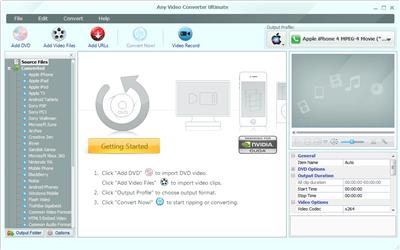Sending text messages has never been easier. Choose SMS packages of your choice with SMS Full Time offer and stay connected with people around you.
Charges
| Bundle Name | Subscription (Excl.Tax) | Subscription (Incl.Tax) | Total SMS | Validity | Subscription String |
| Daily Bundle | 3.5 | 4.2 | 150 | 1-Day (same day) | *345*116# |
| 5 Day Bundle | 6 | 7.2 | 300 | 5-Days | *345*015# |
| Weekly Bundle | 12 | 14.34 | 800 | 7-Days | *345*117# |
| 15 Day Economy Bundle | 12 | 14.3 | 600 | 15-Days | *345*112# |
| 15 Day Value Bundle | 32 | 38.2 | 1500 | 15-Days | *345*005# |
*Validity of 5 Day bundle for Talkshawk A1 package is Subscription Day+4 days (4 Days)
To Activate
Activation for 5 Day Bundle, 15 Day Economy Bundle and 15 Day Value bundle can also be done through dialing in 555 IVR as follows:
- Step 1: Customer will dial 555 IVR.
- Step 2: Press 5 (option 4 for TS 75 Package) to get the option for offer subscriptions
- Step 3: Press 1 for SMS Bundle options
- Step 4: After required bundle selection Press 1 for confirmation
- Step 5: Depending upon the option selected by customer; respective fee would be deducted from the account and Free SMS will be awarded
Terms & conditions
- Free SMS can be used for ANY network in the country
- Dail *111# (Charges Rs. 0.24 incl.tax) to check Free SMS Balance after subscription.
- Subscription Fee are exclusive of tax
- Offer available for all Talkshawk price plans
- Limited time offer
- 0.84% higher prices shall be charged in Federal Territory, Baluchistan, AJK and Gilgit Baltistan region.